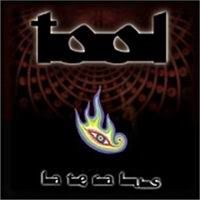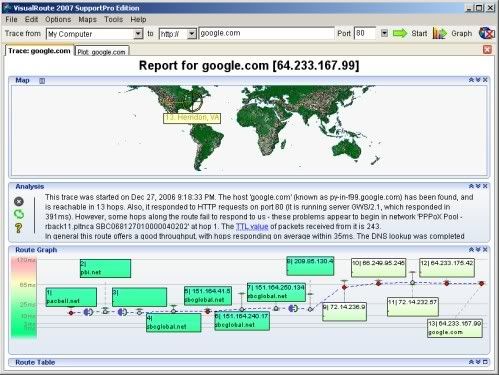CuteFTP 8 Professional Edition Features:General:- Windows 98/ME/NT/2000/XP/2003 Server Compatible
- Windows 2003 & IIS6 Compatible
- Compliant with RFC 959, 2228, 2389, 2289 & More
- Compliant with OpenSSL Libraries 0.9.7d
- Compliant with ZLIB Libraries 1.2.1
- Compliant with latest secsh (Secure Shell) drafts
- Fast Startup (Delay Loaded Components)
Transfers :- Concurrent Transfers from Multiple Sites
- Multi-part (Accelerated) Transfers
- Compressed (ZIP, CAB, GZIP/TARBALL) Transfers
- Streaming Compressed Transfers (MODE Z)
- Transfer Integrity Checking (CRC Checksum)
- Resume Interrupted Transfer Support
- Scheduled Transfers & Tasks
- Bandwidth Throttling Controls
- Site-to-Site Transfers
- Advanced Transfer Queue
- Filtered Transfers
- Manual Transfers
- Transfer Auto-rename Options
- Transfer Auto Change-Case Options
- Configurable Overwrite Rules
- Transfer Remote & Local Timestamp Controls
- After Transfer Events Controls
- Transfer/Receive Buffer Controls
- Auto-detect Data Transfer Mode (PASV / PORT)
- Auto-detect Transfer Type (ASCII / Binary)
- Cut, Copy, Paste Transfers)
- Drag 'n Drop and Menu-based Transfers
Connectivity :- HTTP, HTTPS, FTP, FTPS, SFTP Support
- Multiple FTP Server Host Type Support
- Concurrent Connections to Multiple Sites
- Step-by-Step Connection Wizard
- Quick Connect "Address Bar"
- Site Manager (Address Book)
- Site Manager Import / Export
- 3rd Party Address Book Importer
- Data Port Range Limiter
- NAT Auto-detect (Port Mapping)
- HTTP Proxy Support
- Manual Configuration of Proxy Settings
- Auto-detect Windows Proxy Settings
- Socks 4 & 5 Proxy Support
- EPSV and EPRT (IPv6) Support
- IP/Port Range Control
- OnStartup Connection Events
- OnConnect Switch to Folder Options
- Configurable Connection Keep Alive Feature
- DUN/LAN Integration and Options
- Cached Connections for Offline Browsing
- Multiple Folder Caching Options
- Per Site & Global Connection Options
Security :- SSL v3 (TLS) Support
- SSL Implicit (Port 990) Support
- SSL Explicit (AUTH SSL) Support
- SSL Client & Server Certificate Support
- SSL Certificate Creation Wizard
- SSL Certificate Local Trusted Store
- SSL Use Windows Trusted Root CA Store
- SSL "Strong" Keys up to 4096 bits
- SSL Clear Command or Data Channel Option
- SSL Site-to-Site (SSCN) Transfers
- HTTPS (HTTP over SSL Connections)
- SSH2 Secure Shell (SFTP) Support
- SSH2 Password & Public Key Authentication
- SSH2 Identify File Creation Wizard (RSA/DSA Keys)
- SSH2 Sec. Key Password Store or Prompt Option
- SSH2 Cipher, Mac, Compression Options
- SSH2 Remote Rename & ASCII Transfers
- SSH2 Trusted Identity Store
- OTP (One Time Password) MD4 & MD5 Logins
- Blowfish Encrypted Site Manager Option
- Password Storage and Access Policies
Management :- Script/Macro Recording & Playback
- COM Interface / Scripting
- Folder Synchronization Tool
- Folder Comparison Tool
- Local Folder Monitoring Tool
- Site Backup & Archival Tool
- Integrated Full Screen Text/HTML Editor
- Remote "Server Side" ASCII File Editing
- Thumbnail view of image files
- Bookmark Frequent Paths
- Custom Command Create / Edit / Playback
- Manual FTP Command Insertion
- Custom Command Create / Edit / Playback
- Remote File & Folder Permissions Editor
- File/Folder Property/CHMOD Display & Modify
Homepage | Code: |
| http://www.globalscape.com/cuteftppro |
Download | Code: |
| http://rapidshare.com/files/51099241/Ugly.FTP.807.forumwz.org.zip |
| Code: |
| Password:www.forumwz.org |